Calculate new Feed Prices for assembly items.
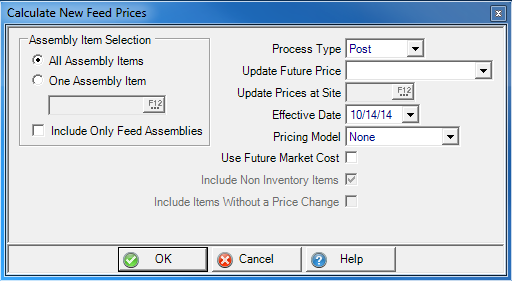
Assembly Item Selection- Select either
- All Assembly Items- Default selection, all Assembly Items included.
- One Assembly Item- Enter the Assembly Item ID or select F12 to search.
Include only Feed Assemblies- Select to include only items assigned to Categories marked as a Feed Category.
Process Type- Select either
- Post
- Preview
Update Future Price- Select the type of Pricing to update
- Item Pricing
- Site Level Pricing
Update Prices at Site- Active if Site Level Pricing selected. Enter the Site ID or select F12 to search.
Effective Date- Enter the Effective Date for the price change. Defaults to the current date. Select the drop down calendar to select an alternate date.
Pricing Model- Select the pricing model.
- None
- Round up to .?5
- Round to .05
- 4 and 9
Use Future Market Cost- Select to use future market costs that have not become active yet.
Include Non-Inventory Items- Select to include Non-Inventory Items such as Labor when calculating new feed prices.
Include Items without a Price Change- Select to include Items with no price changes.
Assembly Type- Available field when Preview is chosen as the Process Type. Update the type of Assembly item by selecting
- Sub
- Main
Select OK to Calculate New Feed Prices.